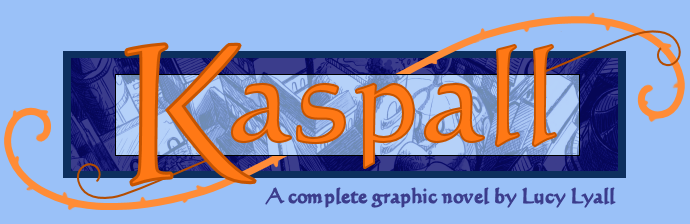














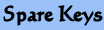
- Tutorial -
Since I started doing Kaspall, people have fairly regularly asked me how I make it. So I thought I might as well do a tutorial type thing, showing the stages a page goes through. Hopefully, it will explain things slightly better than I can over email - though if you do have any further questions about it, then feel free to send me a message and I'll try to answer in a way that makes some kind of sense.
So, assuming you want to make a comic exactly the way I do (not recommended - it's a little time consuming), this is how you should go about it.
So, assuming you want to make a comic exactly the way I do (not recommended - it's a little time consuming), this is how you should go about it.
| Jump to: | Script | Thumbnails | Inks | Scanning and processing | Finish |
1 - Materials
 You Will Need:
You Will Need:
- A sheet of card (I use 210 × 297mm
- A pencil
- An eraser
- A knife (for sharpening the pencil - pencil-sharpeners aren't nearly as good for getting a point)
- A steel rule (everyone should have a steel rule)
- A ruler with a lip (so the edge is raised off the card)
- A dip pen with two nibs (one fine, I use a mapping nib; and one not so fine, I use some nib that I don't know the name of)
- Three brushes (size 000, 0, and 'wider brush I found in a draw')
- A palette
- Some black ink (and I mean proper black. I looked around for ages before I found one black enough - Dr. Ph. Martin's Bombay Black India Ink. Don't bother with Windsor and Newton's Black, it's a grey in disguise)
You will also notice that I don't know as much about my materials as maybe I should. On the whole, I tend to use whatever is available when I suddenly decide I want to do something. You might like to be a bit more well-organised than that.
You Will Also Need:
- A computer
- A scanner
- The internet
- A limited social life
2 - Script
The script always comes first.When I write it, I do include ideas about how I want things to look; but I nearly always have the dialogue sorted out before I start drawing. I also aim to have the script for a whole scene complete before I start to sketch out the first page. There's two reasons for this - first, the scene seems more coherent and less "bitty" when I do it like that; and second, it's bloody annoying if you get halfway through drawing a scene and realise you should have put a door / fruit bowl / leopard in the corner on the first page, so the characters can interact with it later on.
This is the script for page 155 - it's labelled 'pg 5' because it's page 5 of scene 16.
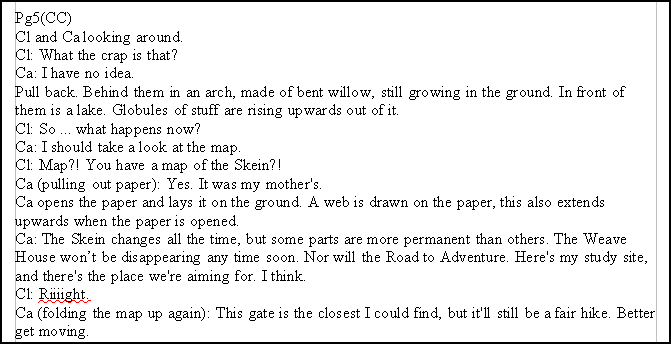
3 - Thumbnails
 Once I've got the script sorted-ish, I start scribbling out some ideas for how I want things to look. This is where I work out the structure of the page - how many panels I need, what shape, what they'll show, where the dialogue will go etc.
Once I've got the script sorted-ish, I start scribbling out some ideas for how I want things to look. This is where I work out the structure of the page - how many panels I need, what shape, what they'll show, where the dialogue will go etc. I should mention that my thumbnails are always a mess. I mean look at them. I've clearly spent most of my time working out what those damn twirly things will look like, even though they'll probably never be seen again. There's a couple more pages of this, but they're not very interesting.
I often have to cut out dialogue at this point, if there isn't enough room. This isn't always a bad thing - cutting often leaves you with something better. In this case though, I altered it because it wasn't saying quite what I wanted.
| After all that, I'm left with these two hugely important bits of paper. Which I lose repeatedly over the next week: | |
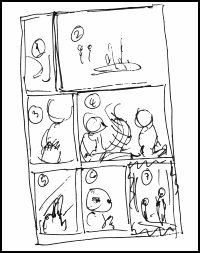 |
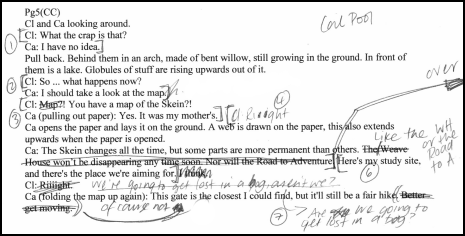 |
4 - Pencils
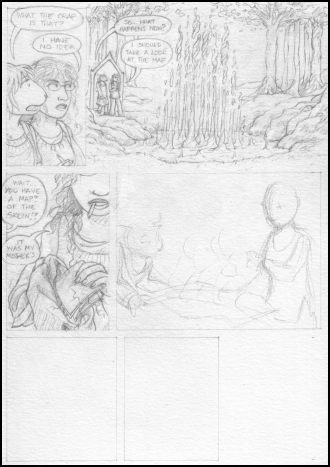 Panel borders first, fairly obviously. This is where you should be using your steel rule.
Panel borders first, fairly obviously. This is where you should be using your steel rule.Then ... well, everything else. My pencils are pretty heavy-duty on the detail compared with some. I just don't trust myself enough to guess at the inking stage, so I try to get everything down now.
If I have a particularly difficult pose to draw, then I'll usually get out the digital camera. My boyfriend often gets roped into being a corpse or crouching under the table or something, so I can take a couple of photos for reference. I also use the mirror a lot for facial expressions.
Unfortunately, on this page the hardest things were the pool and the map. As they're clearly made-up I can't get much in the way of photo reference. Instead, I just have to keep drawing it until I think it looks right - hence the thumbnails.
As you can see I draw the speech bubbles in as I go.
5 - Inks
As you might expect, I go though several stages with this.Speech bubbles
At the moment, I draw these in with the dip pen and thicker nib. I used a 0.5 drawing pen for ages though (in fact, I used to draw the entire comic with pens), I think that's what was using in this example.
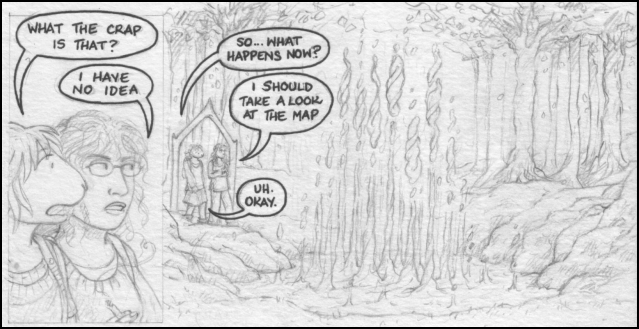
I added in another speech bubble here (Claudia saying 'Uh. Okay'), after the pencils were finished. This was a timing issue - the second panel is so huge it makes a pause in the dialogue as you read it. In the script, Caroline says 'I should take a look at the map' and Claudia straight away replies 'Map?! You've a map of the Skein?', but with the pause / space that sounds wrong - like she's being dopey. So, changed it to: 'Okay' (pause) 'Wait ...'. It still sounds a bit dopey, but not as unnatural - she's just not listening because she's staring at the great big twirly thing. Which is fair enough, really.
Panel borders
Again, I used a drawing pen for this page, but now I use the dip pen. This is where you need the ruler with a lip. If you don't use a ruler with a lip, the ink seeps underneath it and leaves a giant black smudge on the page. Trust me, I know.
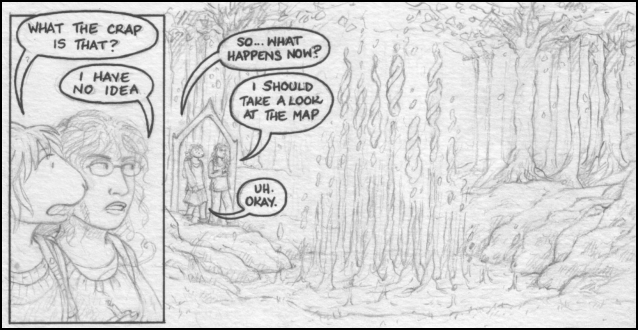
Brushwork
Next, I go over the major lines with the brushes. I use the 000 size for most things, but I like to use the thicker 0 size for hair.

I much prefer using a brush to a drawing pen now. It took me a while to take the plunge, and it looked a bit ropey for a few pages (the first one I did with a brush is page 73). But I got used to it a lot quicker that I expected, and you can do a lot more with one brush than you can with one pen. For example, I would have needed two pen sizes to get the difference in line between the foreground and the background trees here.
Also, I think I brush just gives a better looking line for this comic - it's nice and smooth, which is what I want. I might go back to pens if I wanted a different feel or look though.
Pen shading
Mapping pen (or, previously, 0.1 drawing pen) for the detail and shading. This takes a lot less time than it looks - mainly because I put so much of the shading in when I do the pencils, so I know exactly where everything has to go.
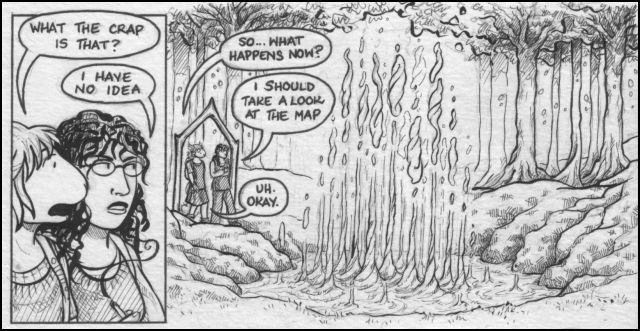
Erase pencils
You don't need me to tell you how to do this, right?
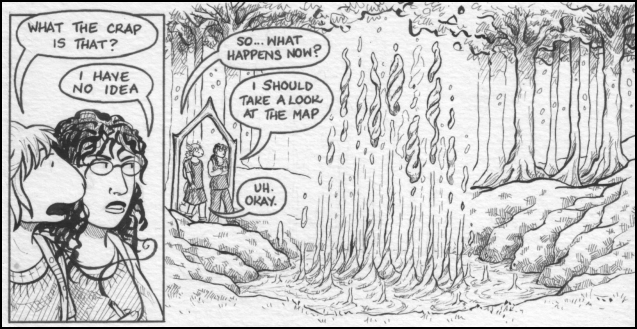
I went back and added a bit of shading to the twirly blob things after rubbing out the pencil. I'm sometimes hesitant with inking, as it's hard to fix if you get it wrong - but they looked to unreal without any shading at all.
Ink washes
And finally, the ink washes. I mix the black with some water, and wash over the shaded areas with the 'wider brush I found in a draw'.

Every so often, I'll consider dumping either this stage or the pen shading stage as, in theory, they both do the same job and take extra time. But I like the extra body the ink washes give everything, and I like the preciseness of the pen - so in the end I just stick with doing the same old thing.
6 - Scanning and Processing
600 dpi is recommended in a number of places as the minimum required quality for printing black and white art, and it's good to have saved print-quality versions of your work in case of disaster - so if you can scan at that level then you should.Once I've scanned in, I use Paint Shop Pro to balance the black and white points (basically converting some grey pixels to black, some to white and some to another grey). This gets rid of a lot of the mess, plus the texture of the card. Then I go over the image and erase any mistakes and bits that haven't vanished yet. It ends up looking like this:
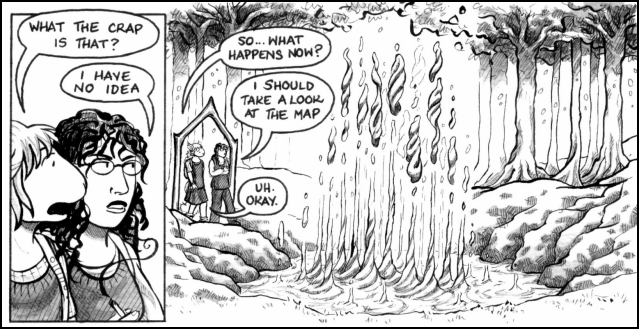
I save the high resolution version, then resize the image to 9cm wide (about 740-odd pixels). I add the borders, then the page number at the bottom and then ...

Well. When I say done - now it's Monday again, and I need to start at the beginning for the hundred and fifty-sixth time. Anyway. Hope that was in some way useful and / or interesting.
Thanks for reading!